
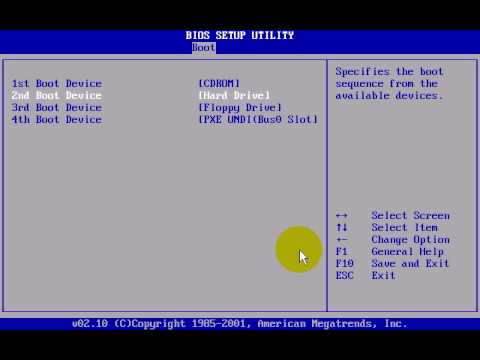
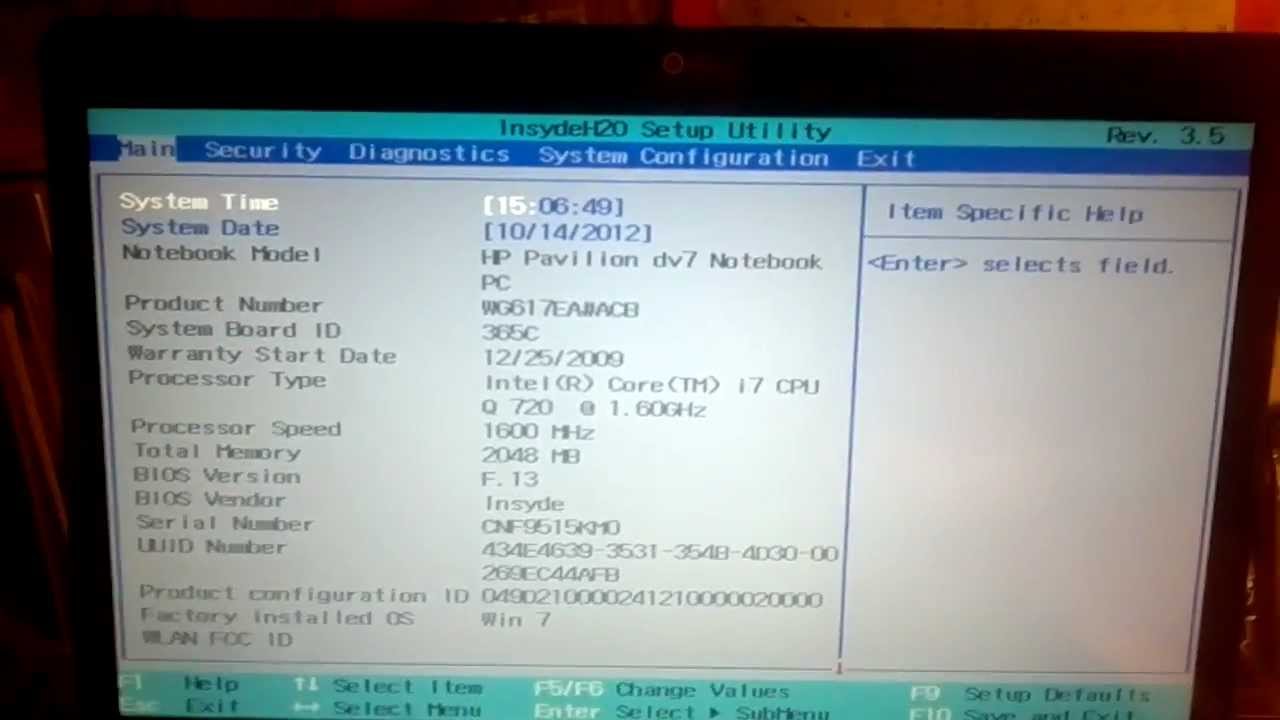
So I'll show you how to enable the hidden tabs. If you'd like to follow along with this tutorial by using the same BIOS that I am, then here's where you can download it.Īs you can see, it currently has Main, Security, Diagnostics, System Configuration, and Exit tabs. So here's a picture of what my unmodified setup utility looks like. This is most likely because changing some settings can damager you computer, so they're actually looking out for us. I think this decision is ultimately up to the OEM, so HP decided that we don't need to have access to these hidden tabs. There's not really much background information I can put here, It's kind of public knowledge that there are hidden tabs in the setup utility. I rewrote my splash screen tutorial based on his input. Also special thanks to Florin9doi for his impressive knowledge of BIOS. Insyde Bios Modding: Advanced and Power Tabs Due to a request I received by drakonn, I'll be covering how to enable the advanced and power tabs in the setup utility. Gateway: Press Alt + F10 Keys – As Acer owns them: press Left Alt + F10 Keys as per Acer eRecovery.Donovan6000's Blog: Insyde Bios Modding: Advanced and Power Tabs.Advent – Tap F10 until Starting System Recovery appears.How do I reset my laptop from InsydeH20 setup utility? So select your matching password and set it to unlock BIOS. A list of generated passwords will be displayed depending on the model of your computer. Go to Key in the key code that you have in the input field and click on Get password button. Most computers will display the message “press F10 to enter the BIOS,” just when the system is restarting. If your computer has its Secure Boot enabled, press the button as soon as your PC powers up for you to access BIOS. How do I get into the BIOS on an HP laptop?Īfter it is completely shut, press the power button and repeatedly press the F10 key. The most widely used UEFI BIOS in production The InsydeH2O “Hardware-2-Operating System” UEFI firmware solution is a complete, lab and field tested implementation of the UEFI specifications and represents today’s BIOS technology being used on Server, Desktop, Mobile and Embedded systems. I managed to get a copy of Windows 8 on a USB drive. The software running in the BIOS is Insydeh20 setup utility. Click “Troubleshoot”, then “Advanced Options” then “UEFI Firmware Settings” then “Restart Now”.The computer will reboot into a special menu. Click “Restart Now” under Advanced Startup.If you can get into Windows 10, follow these steps:


 0 kommentar(er)
0 kommentar(er)
